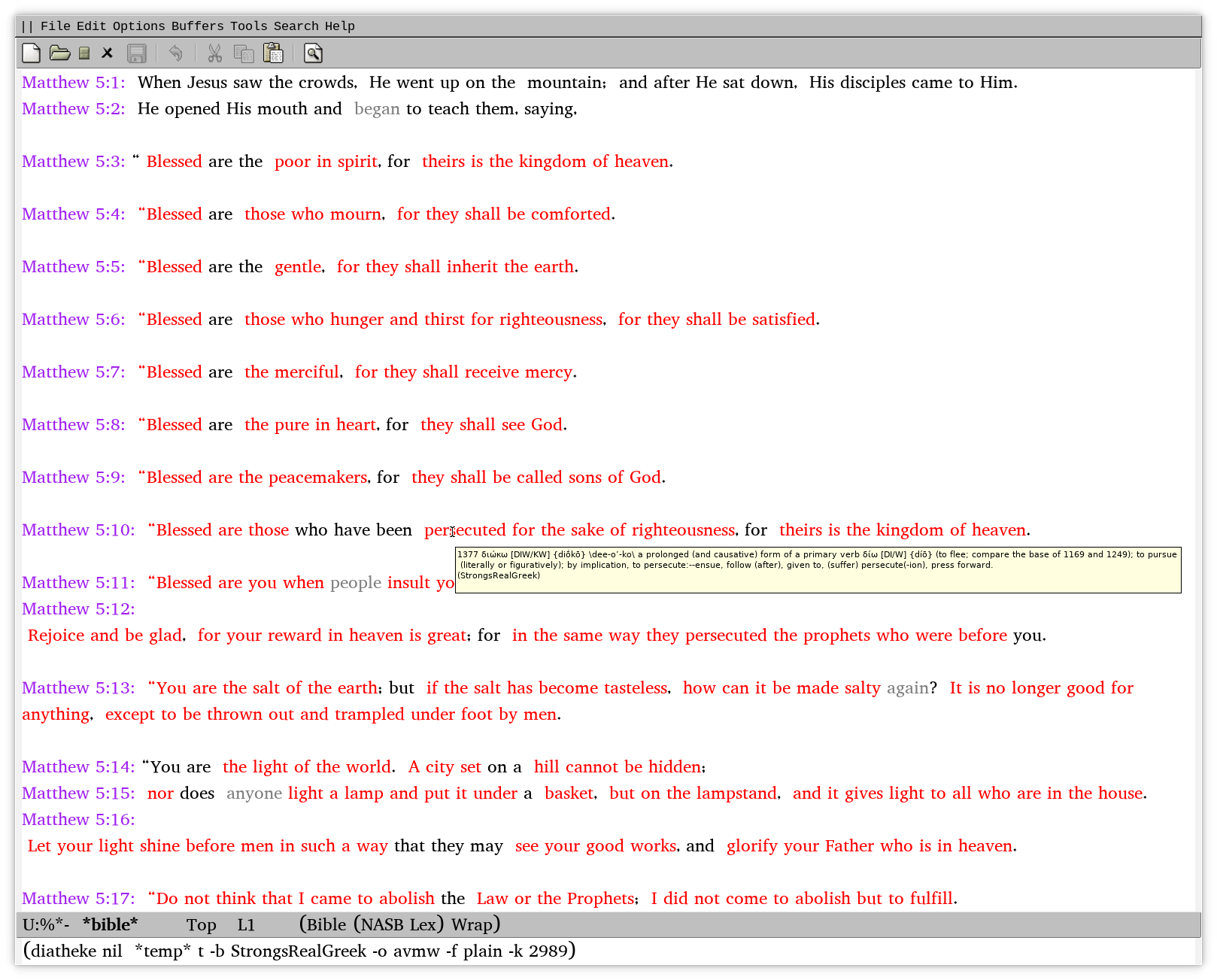Emacs mode for reading and studying Bible texts.
|
|
4 ヶ月 前 | |
|---|---|---|
| .gitignore | 1 年間 前 | |
| LICENSE | 1 年間 前 | |
| README.md | 1 年間 前 | |
| README.org | 1 年間 前 | |
| TODO | 5 ヶ月 前 | |
| bible-mode.el | 4 ヶ月 前 | |
| bm | 1 年間 前 | |
| example1.png | 1 年間 前 | |
| example2.png | 1 年間 前 | |
| example3.png | 1 年間 前 | |
| example4.png | 1 年間 前 |
README.md
Table of Contents
Description
An Emacs Bible viewing interface utilizing the SWORD project's Diatheke command line program.
Dependencies
diatheke and a Biblical Text module (uses KJV by default). Also,
Strong's lexicons and morphological databases should be installed:
- StrongsRealGreek
- StrongsRealHebrew
- Robinson
- Packard
- OSHM
The utility `installmgr' can be used to install text modules and lexical and morphological databases.
The program `mkfastmod' should be used to generate indexes so the lexical search method will work.
Usage
- M-x
bible-open - Invoke from command line as follows (requires installing Ezra SIL font):
- emacs -g =150x25 -fn \"Ezra SIL-14\" -f bible-open
Keybindings
- b - Select book
- c - Select chapter
- h - Describe mode
- m - Select module
- n - Next chapter
- p - Previous chapter
- q - Quit window
- s - Search
- w - Toggle word study
- x - Split display
Features
- Chapter-based browsing of the Bible
- Text Formatting
- Red Letters
- Strong's Greek (with Lemma)
- Strong's Hebrew
- Morphology
- Greek & Hebrew Lexicon definition lookup
- Morphology lookup
- Tooltip display of definitions, morphology
- Searching